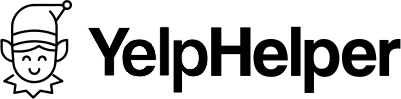Five easy steps to make YELPHELPER work for you and your business:
1. Press on your profile photo in the upper right corner
2. Go to “Account Settings”
3. Choose “User Management” on the left bar
4. Press the red button saying “Invite a User”
5. Type in info@yelphelper.com in the email bar and sent the invitation
That is all you need to do to get rid of a heavy burden. We will manage your Yelp page in a best
professional manner possible and will do our best to earn you the highest possible ranking.